Related posts widget is one of the best ways to keep your audience engaged for a long time. Every blogger should try this wonderful related posts widget at least once, the results are amazing.
There are too many forms and types of related posts widgets available in the market today, but the widget I am going to talk about today is somewhat different than others. You must have heard about Linkwithin, Outbrain, J-query and some other forms of specialized widgets that display correlated post titles along with thumbnails at the end of each post. All of these are excellent related posts widgets, but somehow incapable of achieving your goal if you have a general content on your blog. The only widget that can adhere to your needs is Dive by Dhiti. You will really be delighted after installing this widget into your blog.
Why most related posts widgets fail on the purpose?
It is mainly due to the following reasons:
- Most of them target user dynamics instead of targeting what the user is searching for at the moment. A web surfer is interested in reading only the content that he/she requires at the very moment. He is unlikely to donate his time for any unrelated interesting topic.
- If you have a wide variety of topics covered, the recommendations by these widgets fail to provide any incentives for the user to remain on the blog. They move to other sites in the search of relevant information.
- Some of these related posts widgets are based on labels and show relevant articles on the topic, but the reader is disappointed if he needs some other information.
- None of these related posts widgets either provides the capability to search or browse a topic of interest of the user. The user has to do the job of locating search box or categories to find the answer to his query, which is solely at his discretion.
What is so special about Dhiti?
Dhiti smartly solves all the above given problems by its interactive and user friendly interface. The most captivating features of related posts widget by Dhiti is as follows:
- It matches the query on word to word and phrase to phrase basis; Hence, a greater possibility of showing relevant content.
- The search box at the top of the related posts widget provides the user with an opportunity to search the blog without moving an inch.
- At the base of the related posts widget, you will find the “concepts to explore”. This is an extremely useful phenomenon granted by Dhiti.
- The nuggets service does the work of interconnecting your content. The moment you hover over the generated link, you will be provided with the nuggets related to the concept on the blog.
- If this is not enough, Dhiti is really very quick in indexing your content and will start serving you right after the installation.
How to install the related posts widget by Dhiti?
Related posts widget by Dhiti is really easy to install and use. Go to Dhiti home page by following the link at the widget snapshot given below on this page. Click on the picture( it is linked to dhiti.com). Follow the instructions and add your blog to its listings. You will be asked to wait while your content will be indexed. If you are a Blogspot or Wordpress user, you have the direct facility of adding the widget to your blog. You will even be provided the html or jawa script to paste into your html if you want to do it manually. No matter where you paste it, the widget will automatically select post body as container and render the widget at the end of each post.
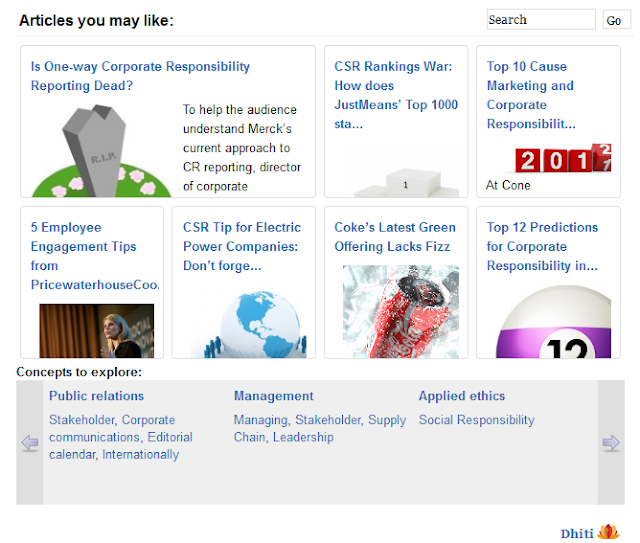 |
| A snapshot of Related Posts Widget By Dhiti |
To be very honest, I really did admire this beautiful widget from the time I had it installed on my blog. Though I was forced to remove it due to some design issues with my site, but I am sure, it may be useful if it fits on your site. You can have a glance at the snap of it and evaluate it to your own merit. As far as I am opined, if the task of a related posts widget is to keep the user intact on a blog, this widget seems to very well satisfy this criterion. It might prove to be one of the best related posts widget that you ever came across.


